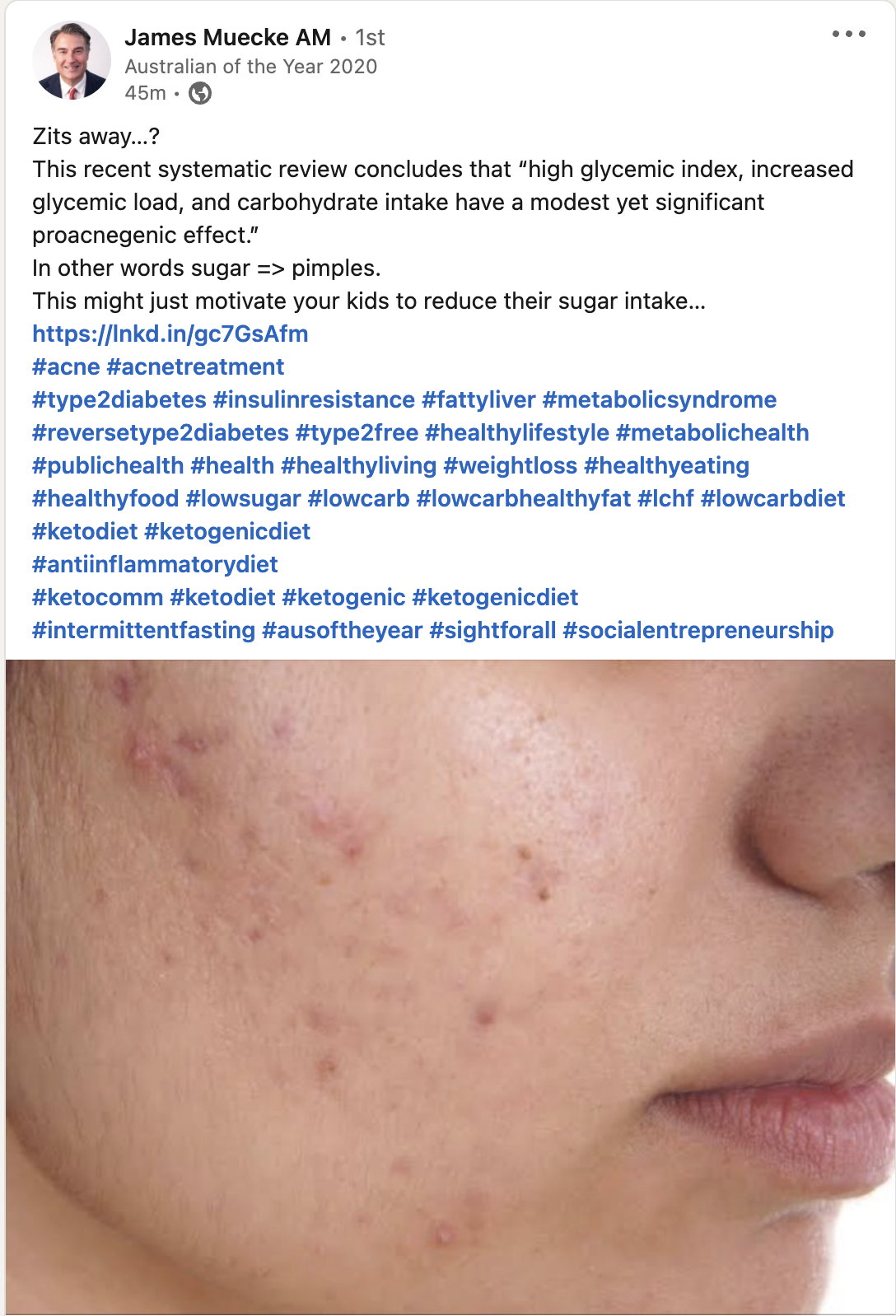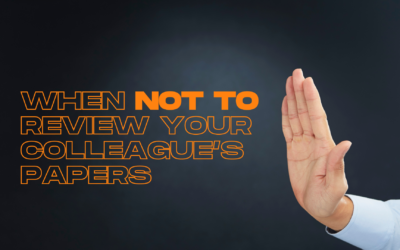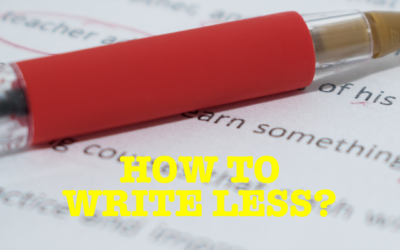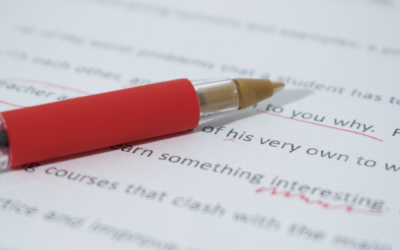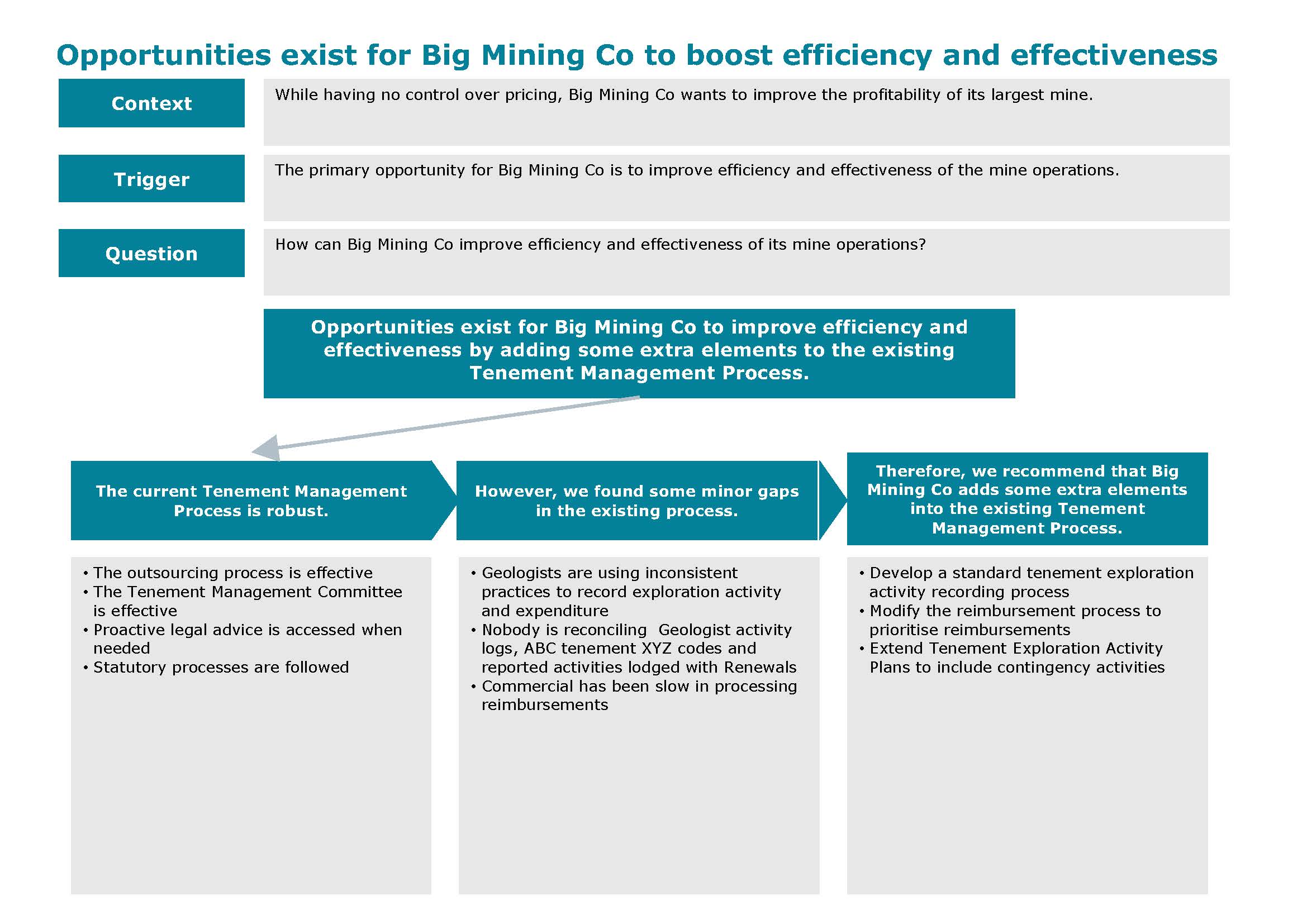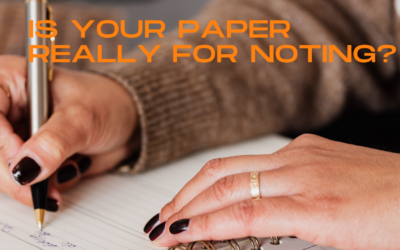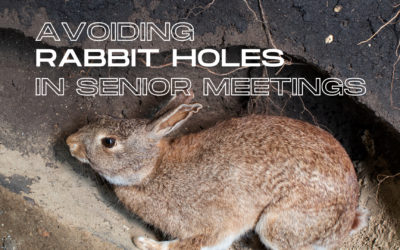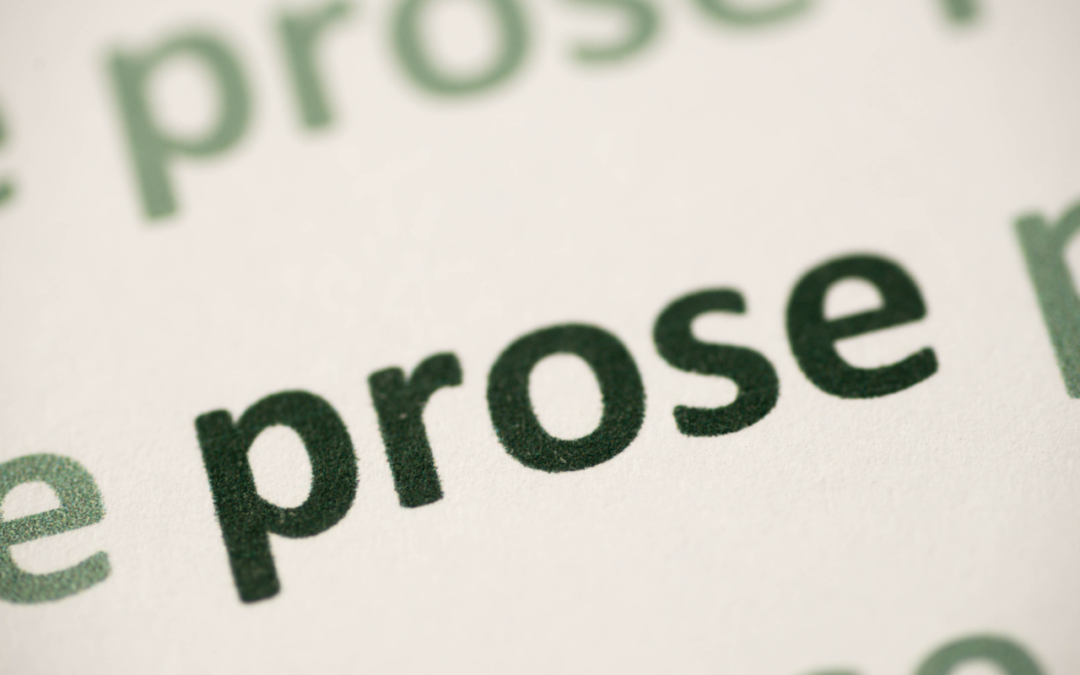
PowerPoint or prose…?
I didn't expect the results from my ‘quick and dirty' prose v PowerPoint survey to land where they did.
Let me share the findings and observations with you and draw my conclusion.
The findings – In asking people what communication form their organisations use for discussing important decisions, prose wins hands-down. Here are the results:
- Mainly prose – 292 clicks
- A mix of prose and PowerPoint – 165
- Mainly PowerPoint – 155
My observations – I was surprised at the degree of the skew toward prose given I am often asked to help people with their PowerPoint presentations. Two things stood out:
- The consistency of the trend: The ratio of responses in favour of prose held steady from the start, with the balance between ‘a mix' and ‘mainly PPT' holding steady also
- How few used both prose and PowerPoint: Far fewer readers said they used a mix than I expected (I had assumed this would be where 80+ landed)
My conclusion – I guess I am not as alone as I thought in my growing concern about the challenges and potential ineffectiveness of PowerPoint.
I do think it's a useful tool, but increasingly agree with Jeff Bezos that it can get in the way of powerful messaging.
Kind regards,
Davina

PRESENTED BY DAVINA STANLEY
I love what I do.
I help senior leaders and their teams prepare high-quality papers and presentations in a fraction of the time.
This involves 'nailing' the message that will quickly engage decision makers in the required outcome.
I leverage 25+ years' experience including
- learning structured thinking techniques at McKinsey in Hong Kong in the mid 1990s before coaching and training their teams globally as a freelancer for a further 15 years
- being approved to teach the Pyramid Principle by Barbara Minto in 2009
- helping CEOs, C-suite leaders and their reports deeply understand their stakeholder needs and communicate accordingly
- seeing leaders cut the number of times they review major papers by ~30% and teams cut the amount of time they take to prepare major papers by ~20%*
- watching senior meetings focus on substantive discussions and better decisions rather than trying to clarify the issue
My approach helps anyone who needs to engage senior leaders and Boards.
Recent clients include 7Eleven, KPMG, Mercer, Meta, Woolworths.
Learn more at www.clarityfirstprogram.com
(*) Numbers are based on 2023 client benchmarking results.